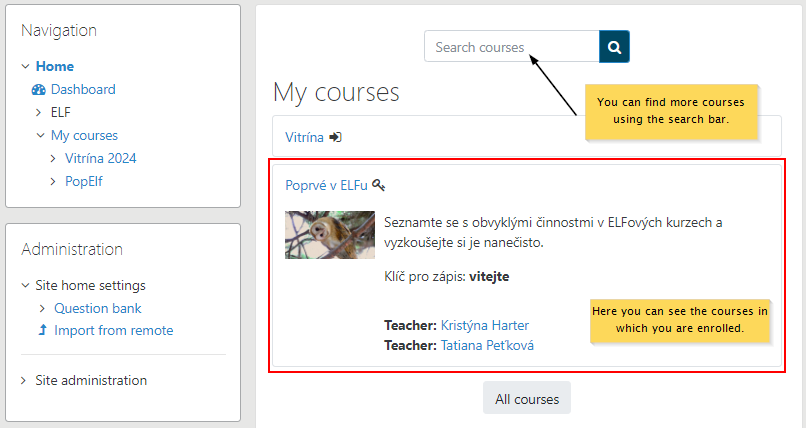Information for Students
3. External Users access
If you are a user without an active relationship with Masaryk University (e.g., an external lecturer or an applicant in the admission process), it is necessary to create a so-called manual account for you in ELF. Manual accounts are created by ELF administrators upon request from lecturers.
How to sign in as an external user
- You will receive a notification about the creation of your manual account via email. The message will include your login (a multi-digit number called "UČO") and a link to change your password.
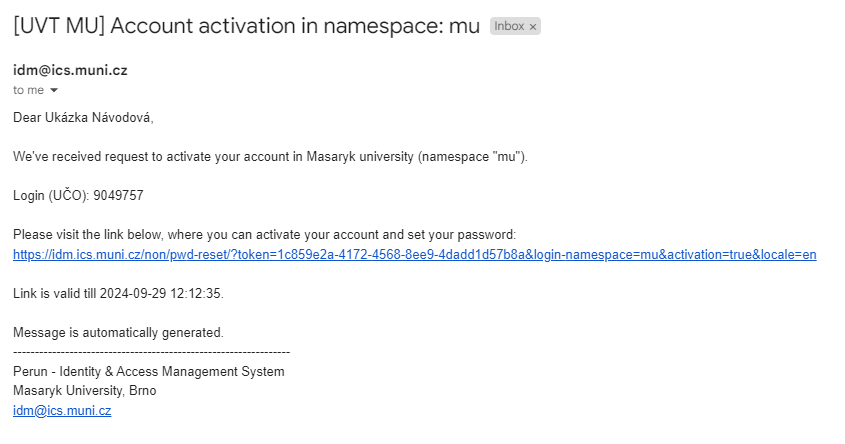
You can find the email in your inbox, for example, by searching for the sender's address (idm@ics.muni.cz). If you cannot locate the message, please check your spam folder as well. - Click on the link in this email and create a password. Make sure to remember your password.
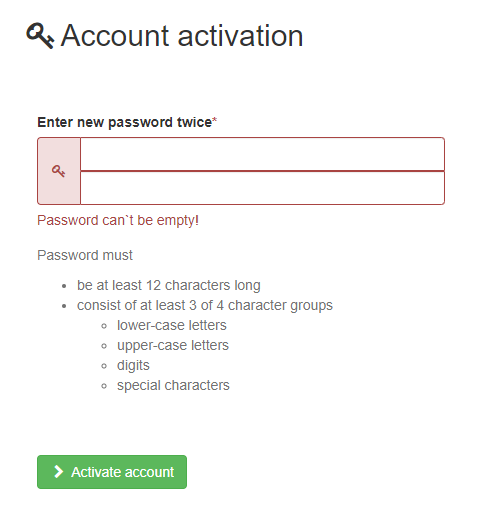
- Go to the ELF login page (click the 'Log in' link in the top right corner) and select the option 'Log in with MUNI.' Enter the UČO number you received in the activation email, and then the password you created in the login window.
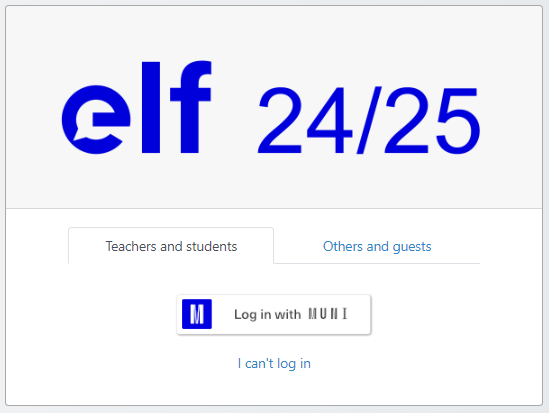
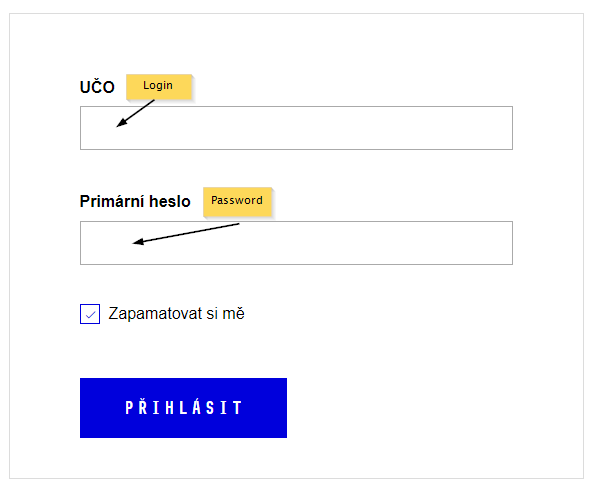
- If you are already enrolled in the required course, it will appear in the 'My Courses' section on the ELF homepage after you log in. If you need to enroll in the course yourself, you can find it by searching for its name or by using a direct link provided by the course creator.